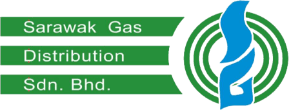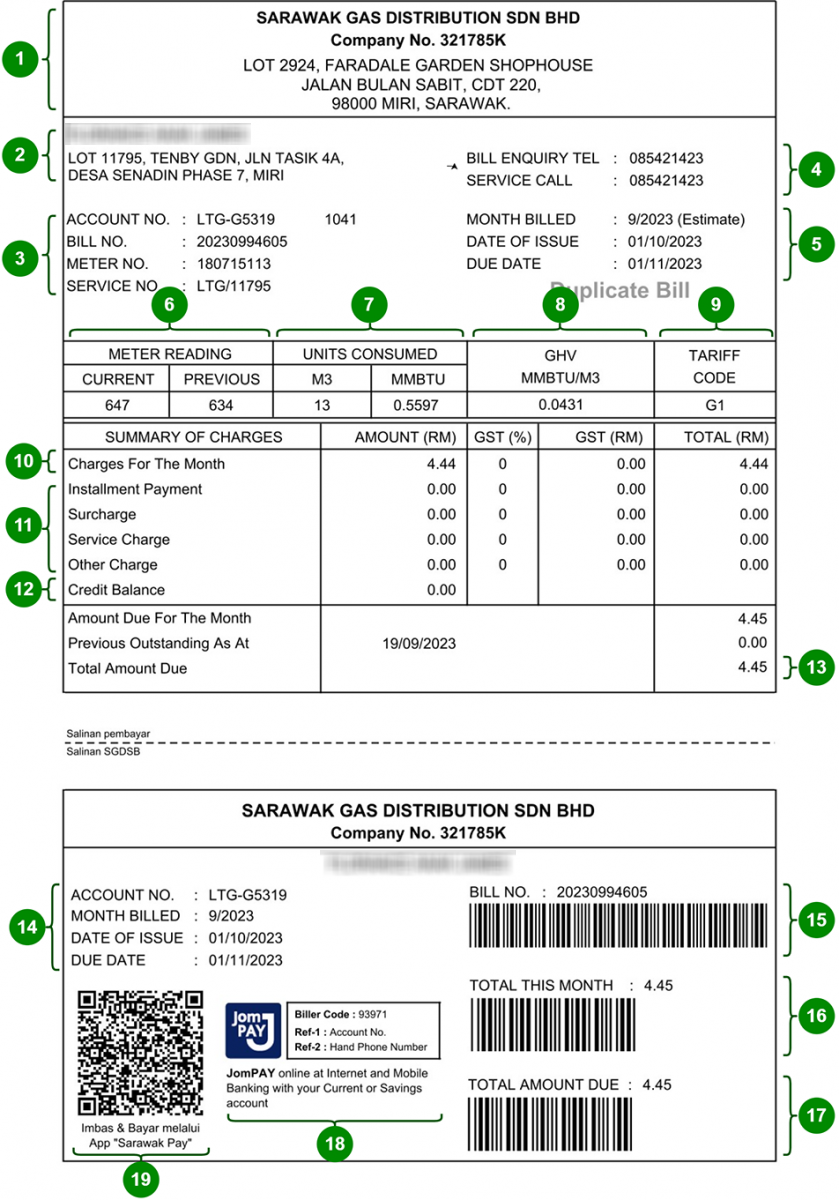Information about the company that issued this bill. Company name, company registration and address.
Discover seamless billing solutions with our online and offline payment options, ensuring a hassle-free experience for handling your natural gas utility bills.