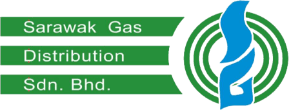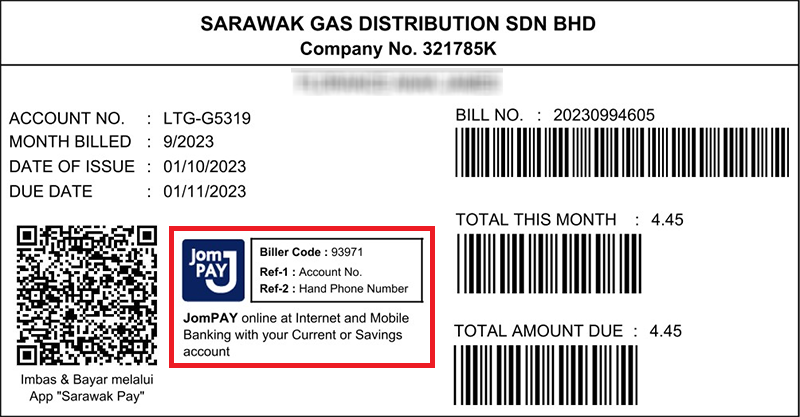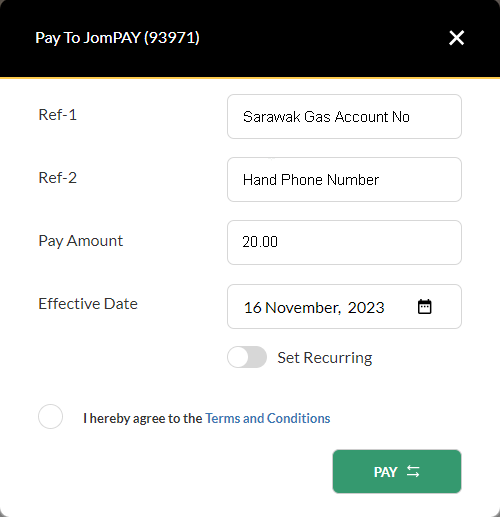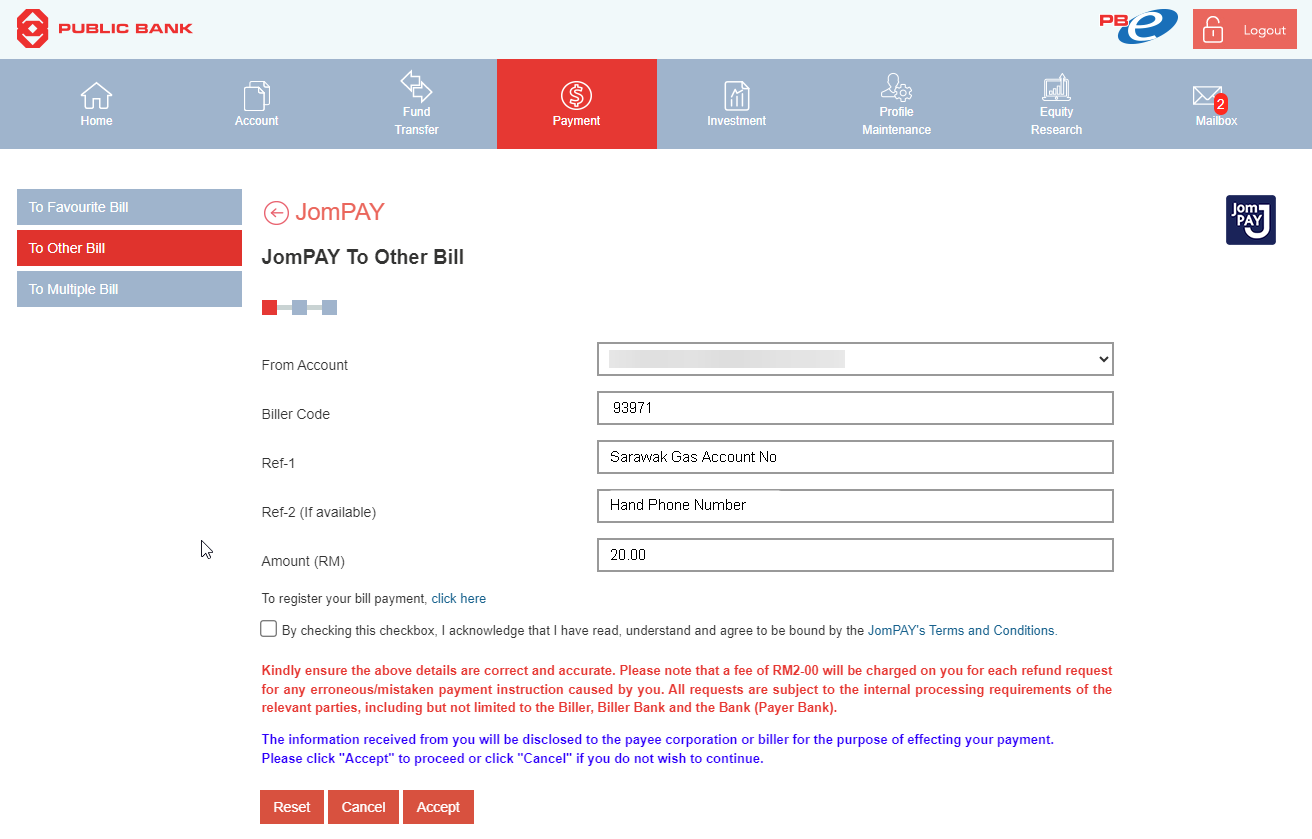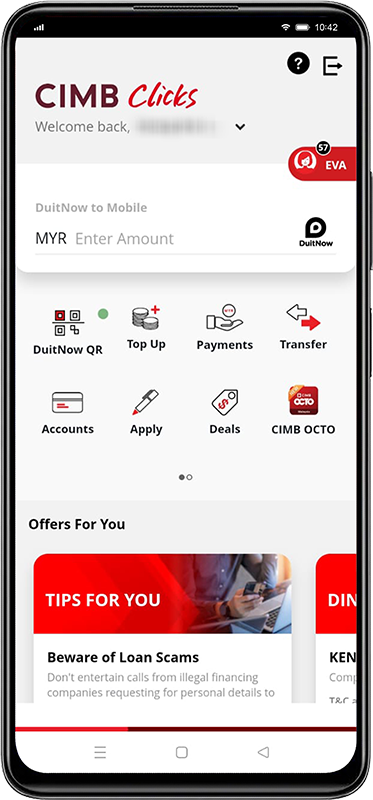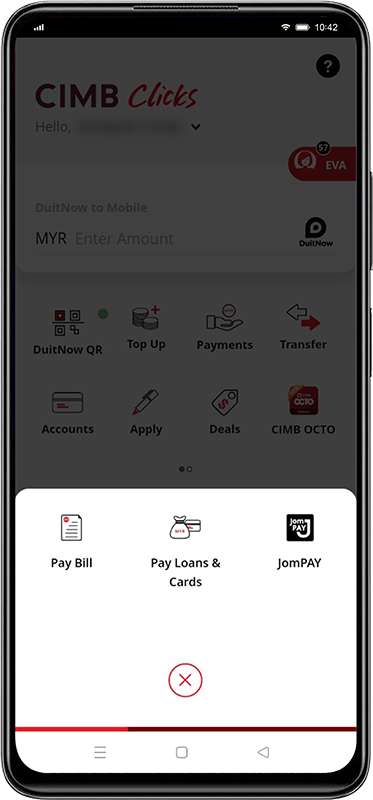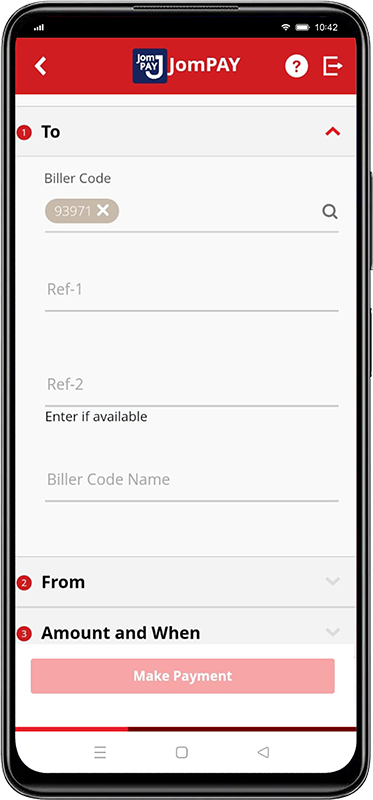JOMPAY User Guide
| 1 | Login into Bank Portal (E.g. Maybank2U) or Bank App. |
| 2 | Go to Pay Bill / Payment. |
| 3 |
Get the JomPAY Biller Code from your Sarawak Gas Bill.
|
| 4 |
Key in the following information for payment:
Check to Agree the Terms and Conditions. Click Pay / Accept / Make Payment to proceed. Maybank2U
PBe
CIMB Clicks
|
|
5 |
Verify the information and proceed with the payment. |