Payment Galaxy User Guide
| 1 |
Go to the PaymentGalaxy website: |
| 2 |
Login with Sarawak ID or PayBillsMalaysia.
|
| 3 |
Click Open Payment and look for Sarawak Gas under the Utilities section.
|
| 4 |
Key in the following information and click Continue:
|
|
5 |
Key in Payment Amount (Minimum payment amount is RM 20.00). Under FPX, select Personal Banking (Credit or Debit Card option is not available for Sarawak Gas). Select your Preferred Bank and click on the Pay button.
|
| 6 |
Verify Payment Details and click Continue.
|
| 7 |
Check “I agree with FPX Terms and Conditions”.
|
| 8 |
You will be redirected to the selected Bank Site. Login and proceed with payment.
|
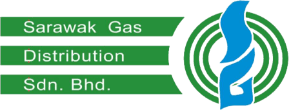

.png)
.png)
.png)
.png)
.png)
.png)
.png)